How to send Safex Coins to the Exchange?
In this text, we will demonstrate how to send Safex Tokens to the Xcalibra exchange.
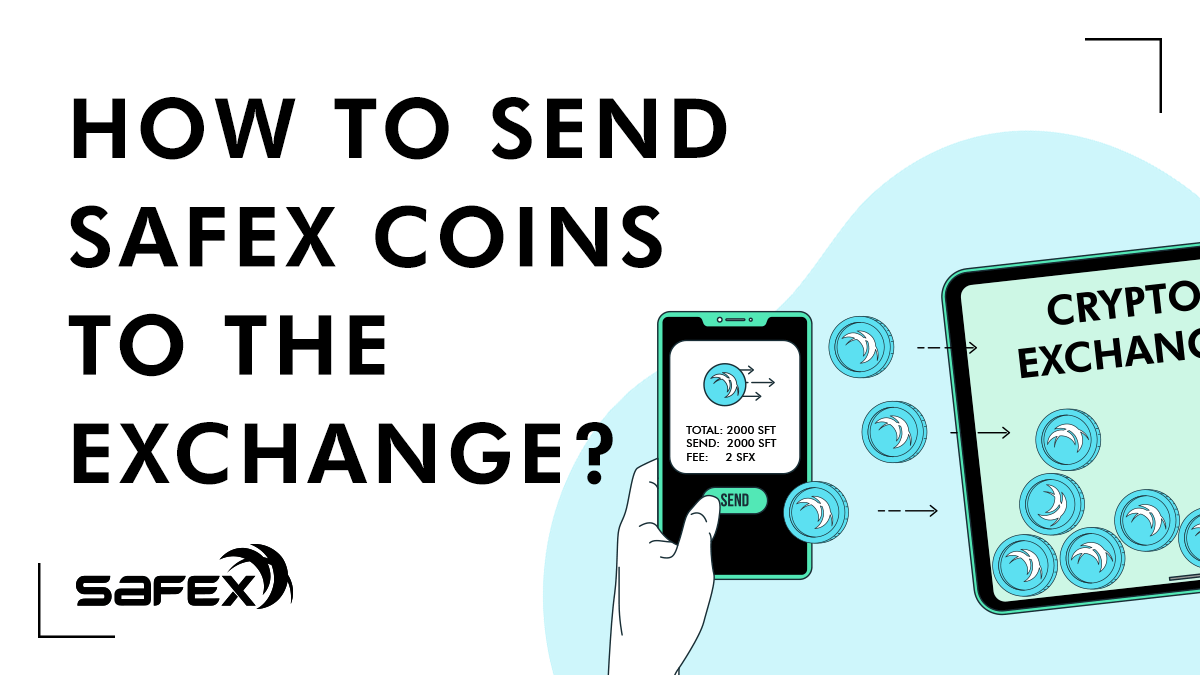
Although we already explained how to send Safex coins from the Wallet, in this guide, we will explain in detail how to send Safex Coins to the exchange, in this case: Safex Tokens.
Sending Safex coins (Tokens or Cash) to the exchange is a straightforward process. Sending Safex Cash is the same as sending Safex Tokens, except Safex Cash should be sent to their deposit address, as specified by the exchange.
Note: Safex Tokens and Safex Cash can be stored in the same Wallet at the same address. However, on the exchanges, they are stored on two different addresses. That means that you have to be careful when sending coins to the exchange, don’t make a mistake, and send it to the wrong address. We will show that in the following text.
To send Tokens from the Wallet to the exchange, you have to:
- Have Safex TWM Wallet
- Have some Tokens in the Wallet and some Cash to cover tx fees
- Have an account on the exchange that have Tokens listed
If you don’t have a wallet, here is where to download it and how to install it. If you don’t have an account on the exchange with Safex coins listed, here is how to make it. Let’s start:
1. Open your TWM Wallet and log in to the Xcalibra exchange
Choose the Open Existing Wallet option, upload your .keys file, and type in your password to enter the Wallet. If you lost your .keys file, you could recover the Wallet using keys or mnemonic seeds.

Log in to the exchange by entering your email, password, and authentication code:
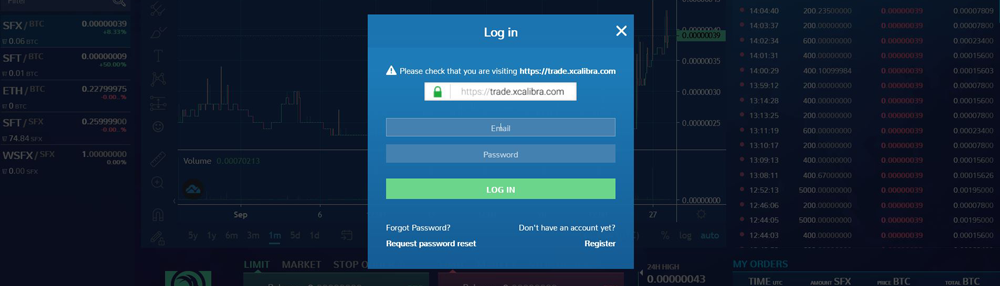
2. Copy SFT Deposit Address from the exchange
To send the Tokens, you need to copy the SFT Deposit Address from the exchange and paste it into the Wallet.
To do so, go to the exchanges Balance tab, scroll down and find Safex Tokens. Click on the Deposit button.
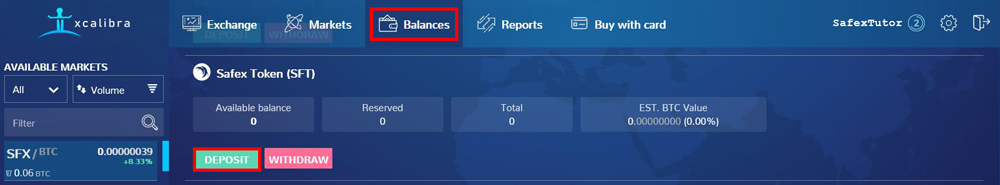
There you will see the SFT Deposit address displayed in the text form and the form of QR code. Copy the text by clicking on the Copy to Clipboard button.
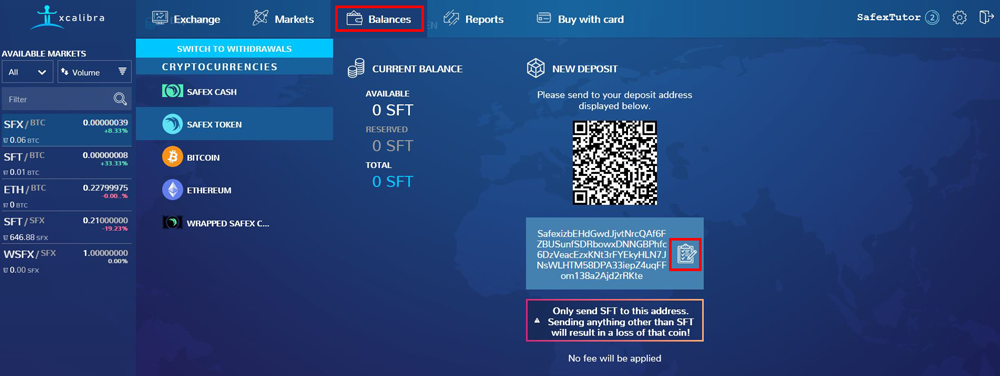
Note that there is a warning: ‘’Only send SFT to this address. Sending anything other than SFT will result in a loss of that coin!’’
3. Send Safex Tokens
To send the Safex Tokens, go on the Token page and find the form for sending Tokens on the left side of the Wallet. Paste the SFT Deposit address from the Xcalibra exchange into the Receiving address field and type how many coins you want to send. You can choose a different mixin (ring size) if you want and just click Send:
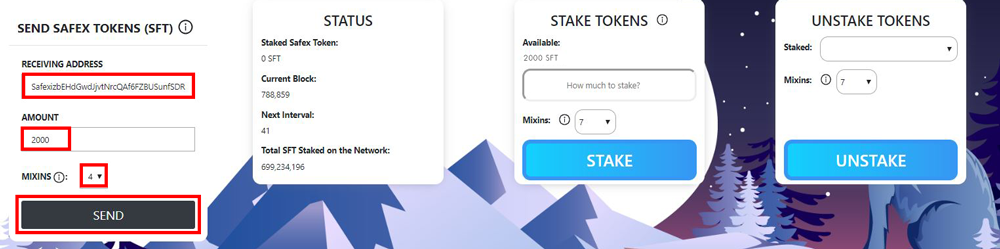
Confirm you want to send a chosen amount of coins to a specific address:
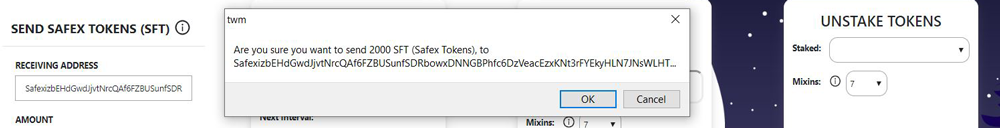
Confirm you agree on a fee that will be charged in Safex Cash:
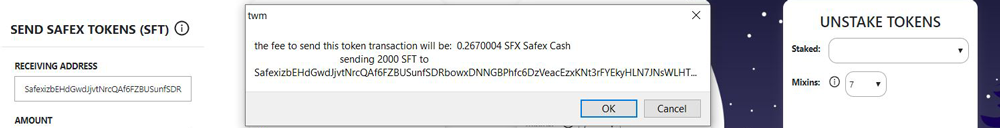
After that, the transaction will be submitted:
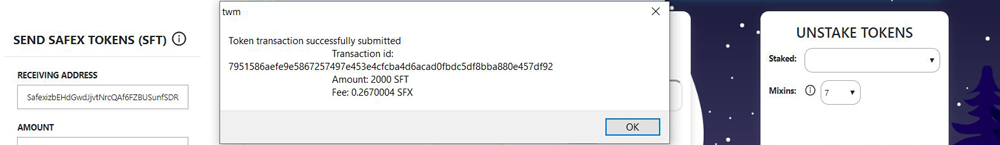
4. Confirm that transaction is made
After the required block confirmations (currently 40: ~80 minutes), you will see the pending status in your Wallet, which means that validation of the transaction is in progress. You can go on the History tab of your Wallet, look at the latest transaction, and see it was your last transaction:
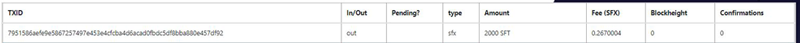
You can also look at exchange History and see that your coins should arrive soon:
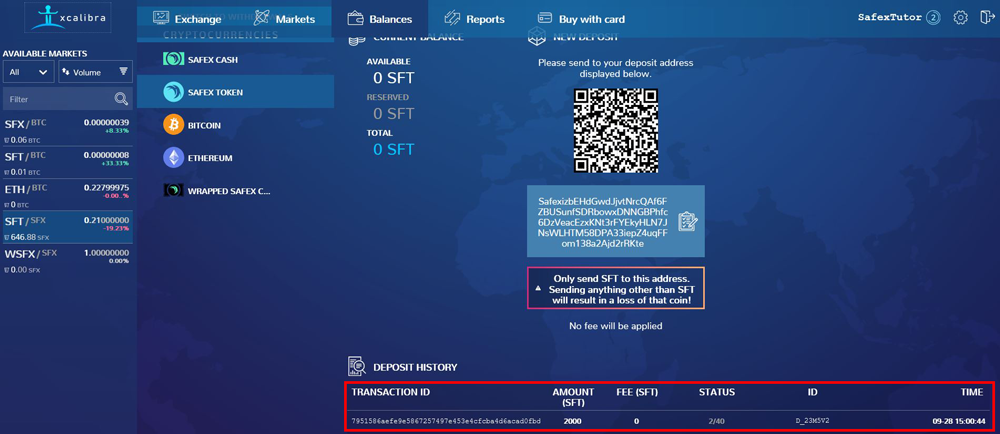
Soon time after, you will see your Tokens are available on the exchange:

In the next article, we used these 2000 SFT to explain how to buy Safex Cash on the exchange. Also, learn how to buy a fraction of bitcoin with a credit/debit card and convert them into Safex Cash:
