How to exchange Safex Token for Safex Cash?
You have Safex Tokens that you want to exchange for Safex Cash? This is a detailed guide about exchanging Safex Tokens for Safex Cash that you can follow and add some more Safex Cash to your portfolio.
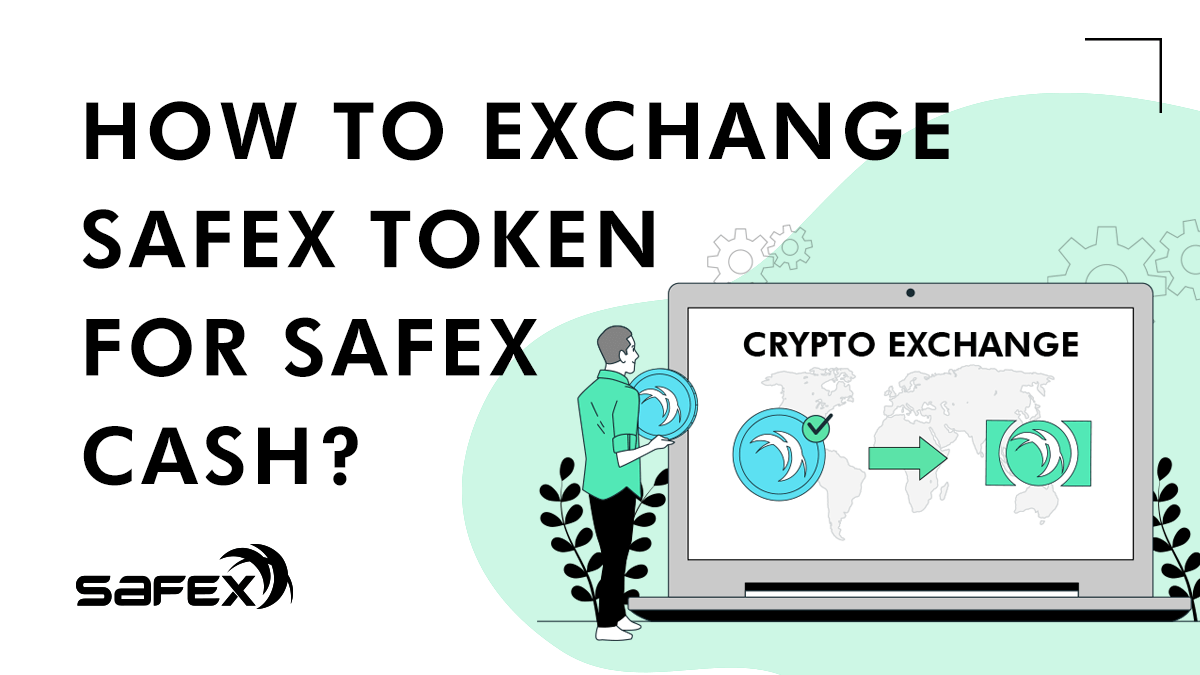
In the previous text, we explained how to send Safex Tokens to the exchange. In this text, we will demonstrate how to exchange Safex Tokens (SFT) for Safex Cash (SFX). Keep in mind that you can exchange other coins for Safex Cash the same way. You can also exchange Bitcoin for Safex Cash, which we will cover in some other text, although the process will be the same as exchanging SFT to SFX.
Let's start.
Log in to your exchange account where you have Safex Tokens
Go on Xcalibra.com and click on the Log in button:
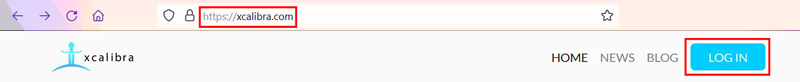
Type in your email, password, click on Log in green button, and after that type in 2FA code:
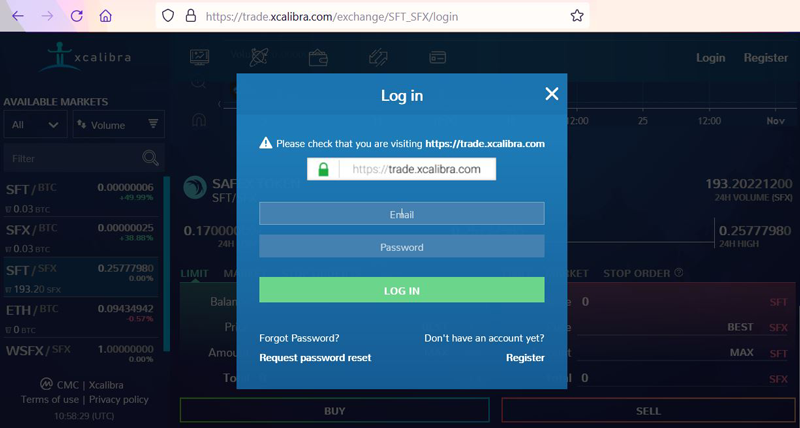
If you don't have any coins in the wallet to make a trade, send them to the exchange from your Safex Wallet. If you don't have an Xcalibra account - here is how to make it.
Choose SFT/SFX pair
Now you need to choose the proper exchange pair, so we'll select SFT/SFX pair to exchange Safex Tokens for Safex Cash:
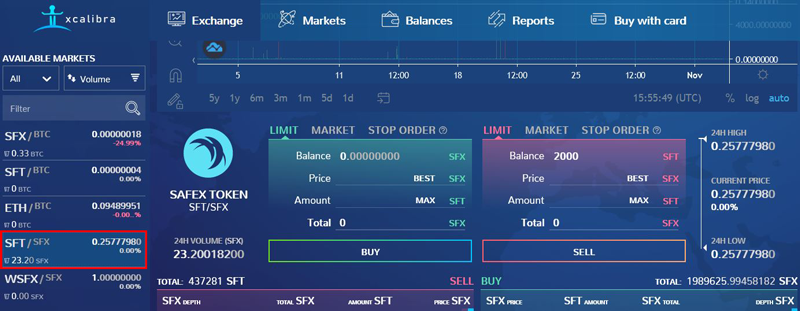
There are two options for exchanging (selling) Safex Tokens for Safex Cash. You can sell it at the market price right away or set up the limit order and buy at a better price.
1. Exchanging using Limit option
If you want to set the sell price of Safex Tokens yourself, you can do that using the Limit option:
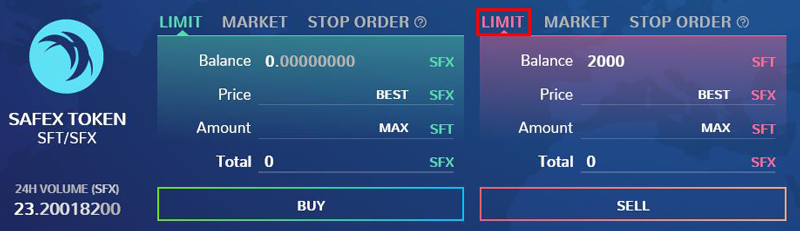
Usually, you would want your price to be higher than the market price, and after, you would just wait for the market to reach your price. Depending on the price you set up, you can wait from several minutes to several days. If your price is very different from the market price, you can wait even longer. What will happen if you set too high a limit price and the market never reaches your price? Your order will just stay open until you close it.
How to do it?
Type in your limit price and amount of Safex Tokens you want to exchange, and you will get the total Safex Cash you might get for this price. You can also type limit price and total Safex Cash right away; the result will be the same. Next, you need to click on the Sell button:
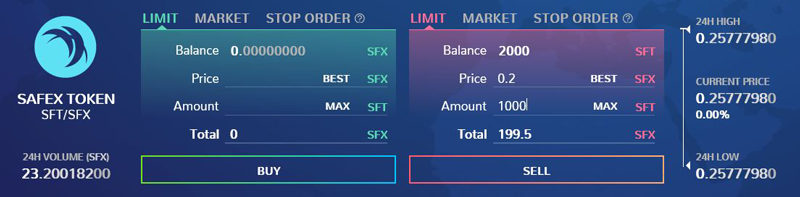
Right after, you would need to confirm this transaction:

Next, you will see your sell order is submitted and waiting to be executed. You can see that in the Sell Order book (bottom left) and in the My Orders (upper right). You can cancel this transaction at any time:
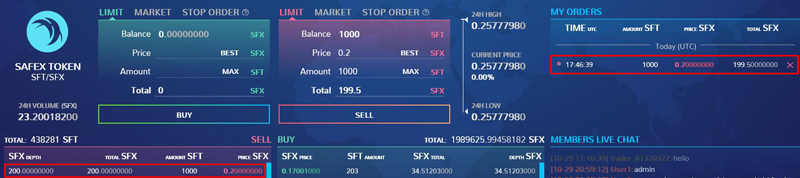
2. Exchanging using Market option
With a market option, you will sell Safex Tokens right away at market price, and Safex Cash will appear in your Xcalibra Safex Cash wallet. Here is how to do it: go to the market option, type in how much Safex Cash you want to buy or how much Safex Tokens you want to exchange, and click on the Sell button:
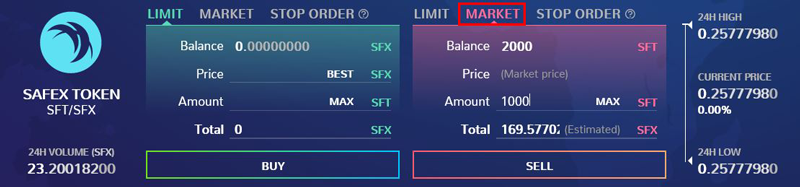
In the left corner, you'll see your transaction is exectuted:

You would get the same result by using the limit option and clicking on Best price:
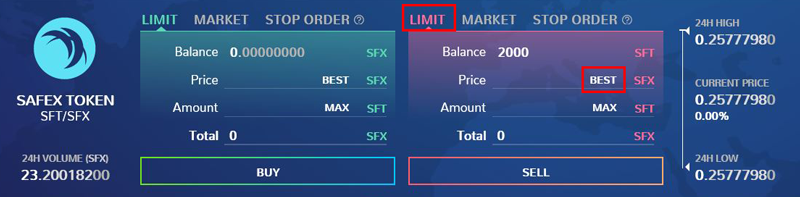
To confirm that, you can go to the Balances tab and look at your Safex Cash wallet. You will see your newly purchased coins:
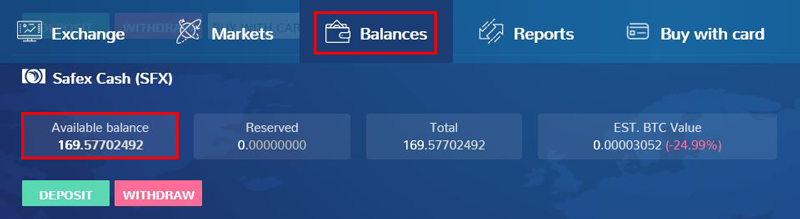
Now you can use these Safex Cash coins and buy products on Safex Marketplace.
