How to Stake Safex Tokens?
Follow this detailed guide on how to Stake Safex Tokens. Don't worry - it's effortless, your Tokens will be staked in just a few clicks!

In our text, What is Staking we explained the basics about staking. In this text, we will explain step by step how to stake Safex Tokens. By staking Safex Tokens, you will get revenue from sales on the Marketplace in Safex Cash.
The first thing to do before staking is to get informed about staking.
- You can start staking if you have the latest TWM wallet (or even the Safex cli wallet, if you’re comfortable in that environment).
- If you have more than 25 000 Tokens and some small amount SFX for the transaction fee.
Next, you need to know this:
- Revenue Share is calculated at the end of every 1000-block interval.
- Only SFT staked for the entire 1000-block interval qualify for the revenue share allocation gained from marketplace purchases made in that interval.
- Minimum Stake Time: locked (cannot Unstake) for 8000 blocks (10-11 days)
- Each Staked amount qualifies for revenue share at the next xxx000 block interval.
Safex Token Staking
1. Download Safex TWM Wallet or open it
To do any activity on the Safex blockchain, you need to have the latest Safex TWM Wallet and open it. Always remember to let the wallet sync to the top block, once opened. If you don’t have this wallet, download it from this page and find a wallet version for your operating system. If you need a guide, follow this one where we explained it in detail.
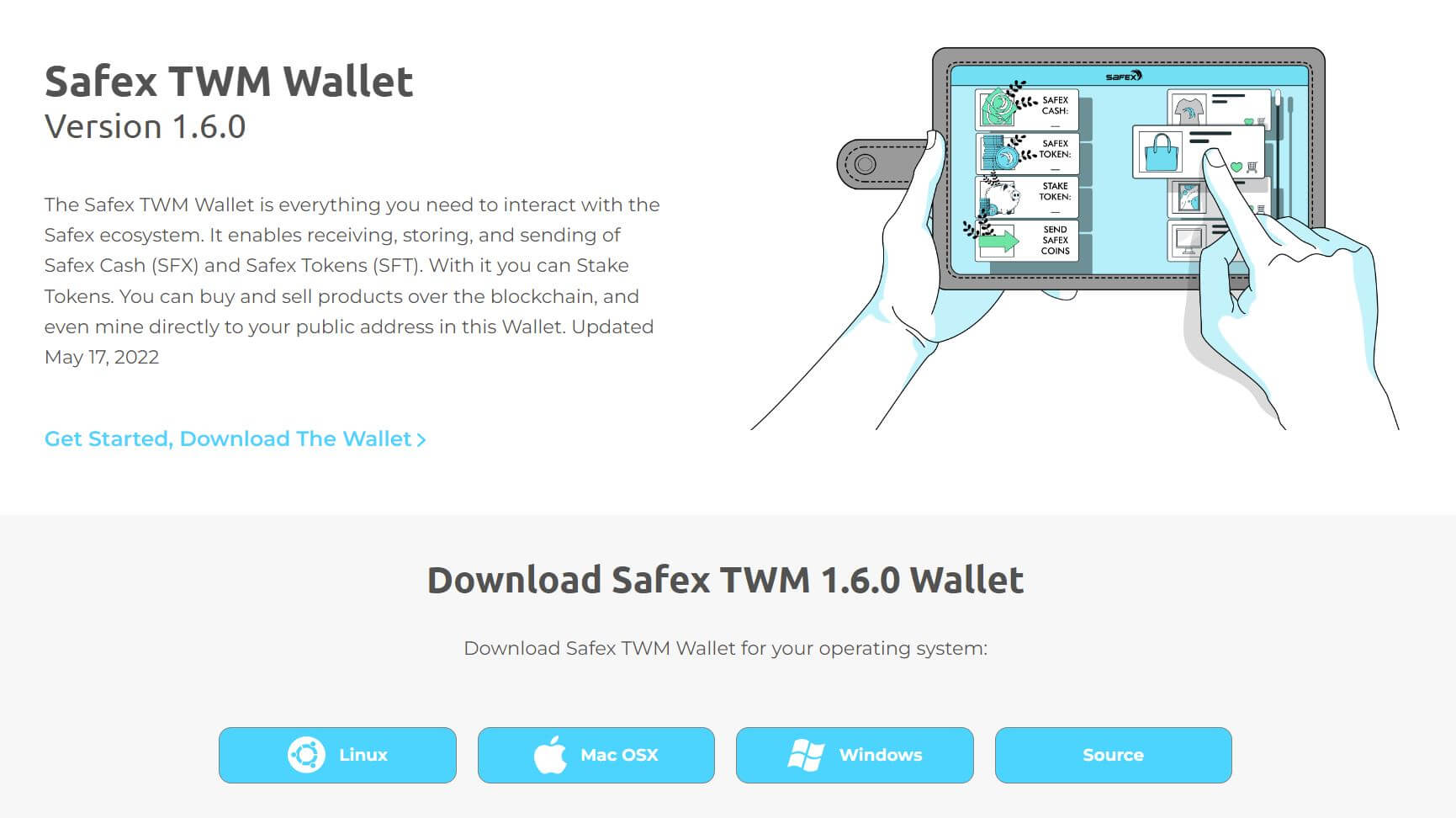
2. You need to have 25 000 Safex Tokens
As we mentioned before, to stake tokens, you need to have 25 000 tokens. If you still don’t have enough or any at all, you can buy them on Xcalibra exchange with fiat money, Bitcoin, Ethereum, and Safex Cash. Additionally, you should have a small amount of Safex Cash to pay the fee for staking transaction.
When you do have enough Tokens in your wallet, it’s time for staking.
3. Tokens Tab
Open your wallet and go on the Tokens tab. There you can stake your Tokens. This tab is reserved for Tokens exclusively. From this tab, you can send Tokens using the send Safex Tokens option [1]. Sending Tokens, we covered in this article.
If you already have some Tokens staked, you will see that it is a Stakes red box. There you can see all the information about it. [2]
In the Status [3] box, you can see other helpful information: the number of your staked tokens, current block, next interval, and total SFT staked on the Network.
Stake Tokens [4] is something we will cover below, and Unstake Tokens [5] will be covered in the next guide.
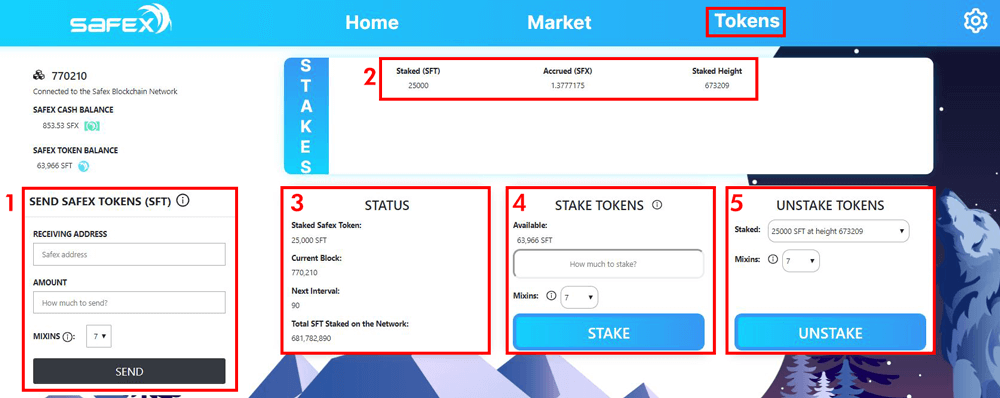
4. Let’s stake those Tokens
You will see your available Tokens for staking. If you hover a tiny information button where you can get informed about the terms one more time. What you need to do is to write how many coins you want to stake. The minimum stake is 25 000 Safex Tokens. If you try to stake less, you will see this message:
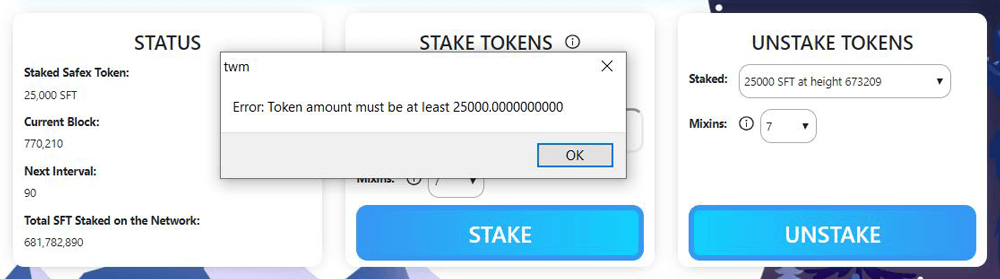
So, type 25 000 Tokens, choose mixin, and click on the Stake button:
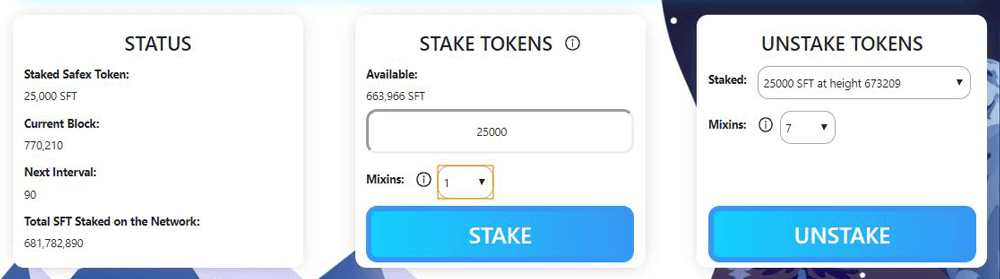
After, you will see this message telling you how much fee in Safex Cash you will pay for this transaction:
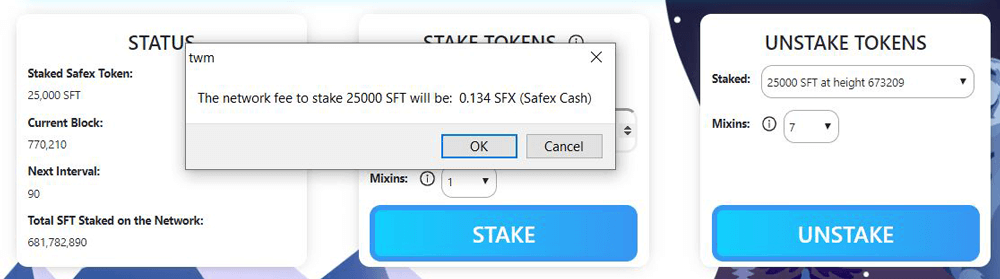
After confirming, you will see that the transaction is submitted:
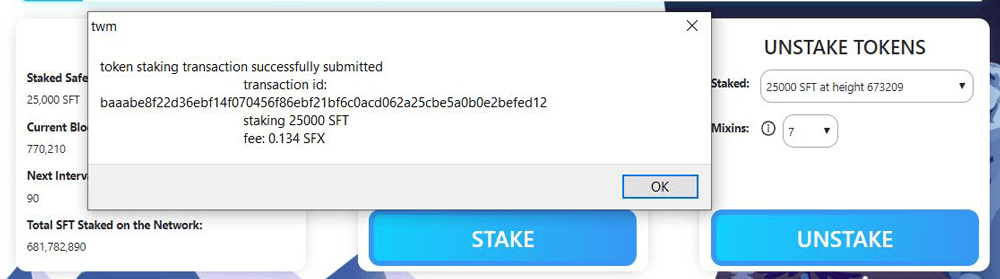
You will immediately see your available balance for Tokens decreases, possibly by an amount larger than you actually Staked. To understand why this may happen, check out this article. If you go to transaction history, you can also see that that transaction is made. If you wait up for 10 blocks and look at the Staking Table, you will see your Tokens are staked.
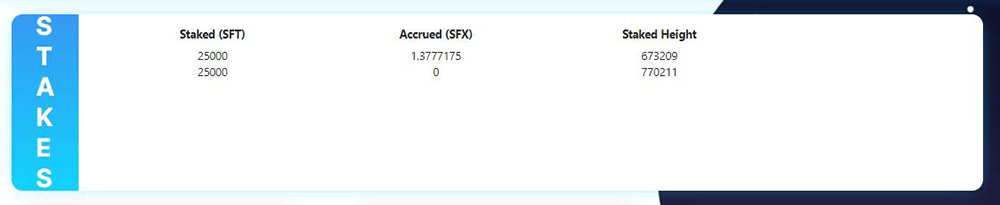
If you have staked tokens more than once, and you click on the arrow in the Unstake tab, you will see that you can potentially choose which one to unstake.
To claim the accumulated SFX associated with a Staked SFT output, the user must perform an Unstake of that Staked amount. Once the Unstake transaction is processed, the accumulated SFX and the formerly staked SFT will return to the wallet balance (after showing as Pending for 10 blocks).
Remember: Staked SFT will only accrue SFX for 500 000 blocks (approximately 1.9 years), after which time, no further SFX will accrue against the staked SFT output. This is a safety mechanism to limit the black hole effect of permanent, ongoing accrual of SFX against Staked SFT outputs that may be in a lost wallet address. Performing an Unstake against any such ‘old’ Staked SFT output will allow the user to Stake them again and continue accruing more SFX.
