Wallet, Mining, and other Links
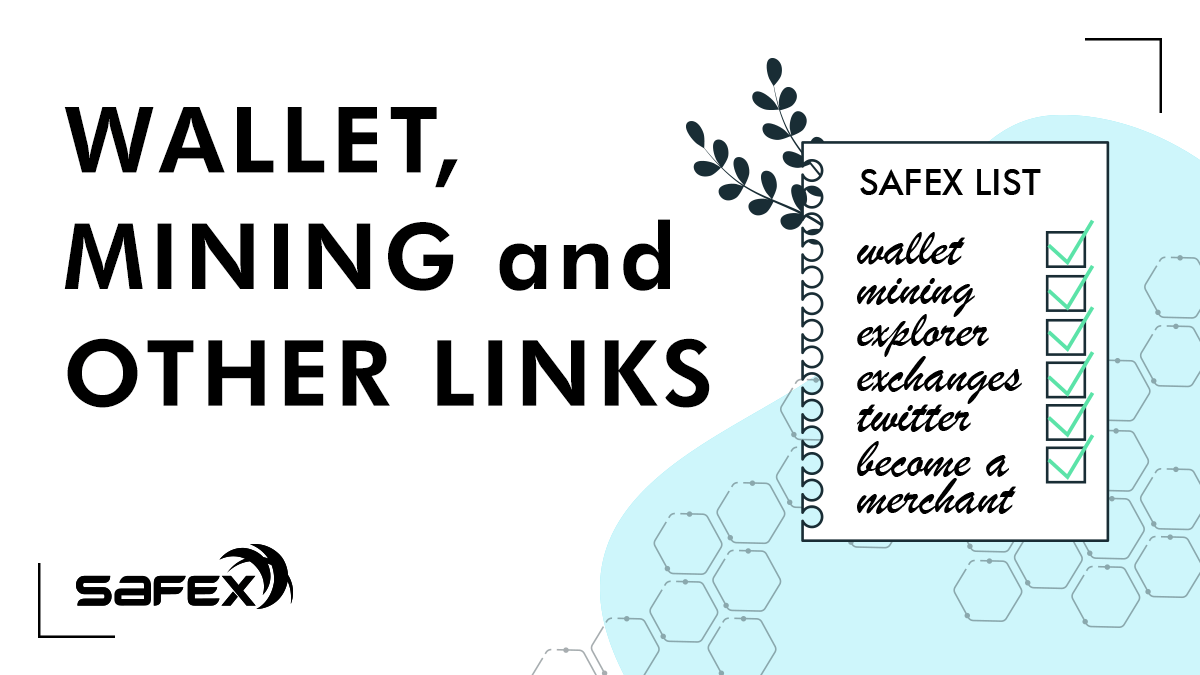
This post is a quick summary of links and commands to get started with Safex.
1. Download the wallet:
2. Start mining:
A. download xmrig for your operating system here, extract, then run as administrator (windows) or run with the sudo command for (mac and linux):
B. using the wallet address from 1. plug it into this command with xmrig
sudo ./xmrig -o stratum+tcp://pool.safex.org:4411 -a rx/sfx -u Safex5zm18u3tQa8otkb6tLWBUWVfmMuYheCY2Lx4V5iVtN1VXvqmSu9KtdMTk4i1AEyYGp5Zn2Mk78Vdn3R93kJfAo9DiACcS15B
replace Safex5zm18u3tQa8otkb6tLWBUWVfmMuYheCY2Lx4V5iVtN1VXvqmSu9KtdMTk4i1AEyYGp5Zn2Mk78Vdn3R93kJfAo9DiACcS15B
with your own address from your wallet
3. The block explorer
4. Exchanges
The best is trade.xcalibra.com (here is Safex Token SFT and Safex Cash SFX)
Safex Cash is also listed on:
- bitrue.com (Safex Cash/USDT)
Coins on CoinMarketCap:
5. Follow Safex on Twitter:
6. Become a merchant
When the merchant wallet becomes available you will be the first to know and you will be able to start selling your goods and services on the Safex Marketplace.
