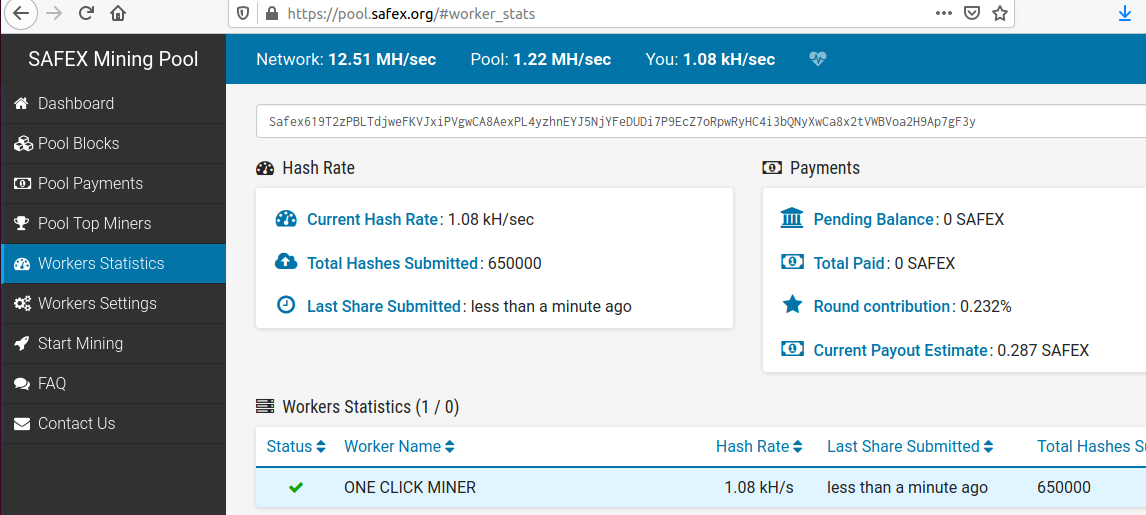Mining Simplified on Linux: The 1 Click SFX Miner Application
This blog post is outdated. To learn how to mine Safex Cash visit Mining Safex Cash page.

This blog post is outdated. To learn how to mine Safex Cash visit Mining Safex Cash page.
In a previous article we covered setting up new hardware, and then booting into a USB loaded with a special built software. Now what do we do if we want to mine cryptocurrency with the CPU, but without compromising on continuing to use our computer in the meantime.
There are two methods and in this article we cover: the 1 Click Miner application. It requires just a few steps to get moving.
This article assumes that you are using Ubuntu 19 mainly Linux. A separate article for Mac OSX and Windows would be required, this one focuses just on the free operating system: Ubuntu and the Linux environment :)
1 Click Miner Application
- Download the software
- Install the software
- Create a Safex Address
- Back up Private Keys
- Set the % of resources
- Start mining
- +Check the progress of our mining at pool.safex.org
To start off, we download the 1 Click Miner from the official github repository from Safex:
>https://github.com/safex/miner/releases/tag/v0.0.3

We download selecting the version for our operating system in this case Ubuntu.
Once the application has finished downloading we can install it: clicking the completed download we can open it with Ubuntu's built in software installer. Use Open with which will open the installer manager
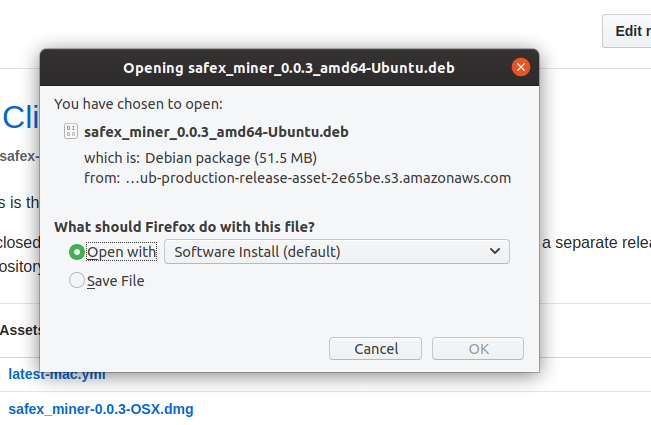
A window similar to the follow should then emerge which we can click Install
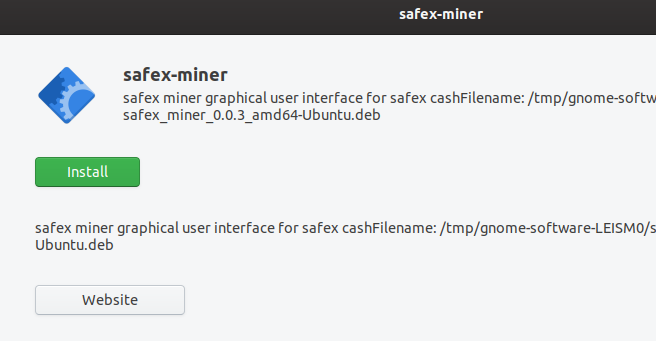
Once installed, we can search in the Ubuntu menu for safex miner and the application icon will come up which we can click to launch the application:
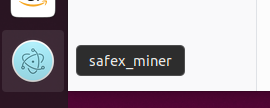
The first thing that we see on the application is a text input box and a few options:
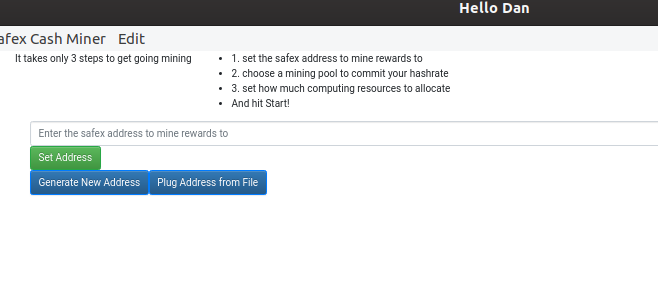
If you already have a Safex Cash wallet, then you can paste into the box, your existing Safex Cash Address; however, if you do not already have a wallet, you can generate a new one immediately with this application.
If you used your own existing address then paste in your address and click: Set Address
Otherwise, click Generate New Address
Generating a new set of Addresses is a very important step in cryptocurrency mining and usage. Keep in mind that the Keys generated here are what control the right to any money stored at the Address that is generated. So if you share these keys or the secret phrase with anyone else, they may be able to access your crypto money.
Keeping this in mind is important and makes securing your keys easy through mindfulness of their importance.
After hitting the Generate New Address button you will see this screen:
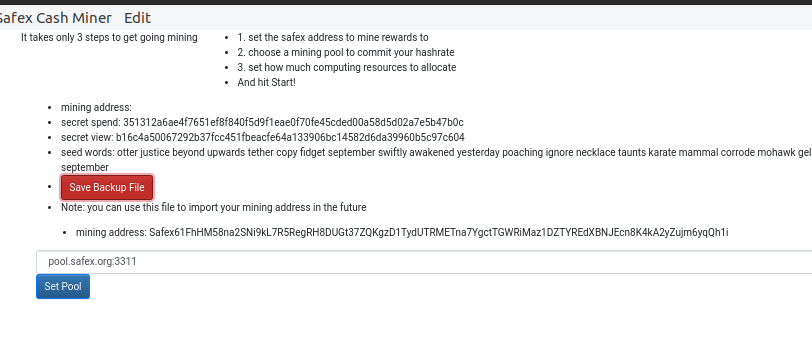
Note: these are real live private key information, if you displayed this to anyone any funds stored there might be stolen so it is so important to not show this after this screen in the future.
You should record these Keys and Seed Words on a paper and locked in a safe, or recorded on a USB drive to which only you have access to, encrypted is even more suitable for storing cryptographic keys.
Note: The only public part is the mining address all the other elements are urgently kept secret.
Save Backup File will generate a file that records the sensitive key information to a file for your storage method.
Once we are satisfied with the Key storage and are ready to continue and start filling up our address we set the pool to the pool.safex.org connecting on port 3311.
After that is set we can then regulate how much of our CPU we want to give to the mining. This is a feature in case we are using our computer for dual purposes and want to mine safex cash while we work on other things. In this case we can set the number of Threads we give, the application will show you how many threads are available and we can set it accordingly.
In this screenshot we have 24 threads available and we allocated only 6 or 25% of the CPU towards mining.
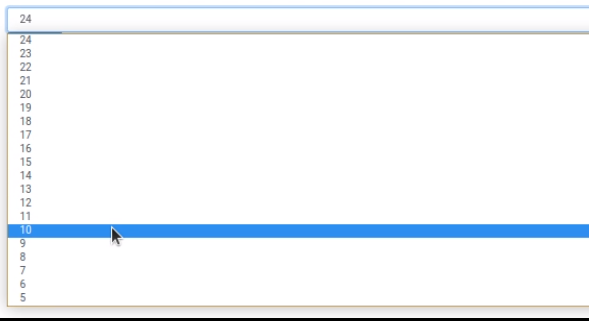
With the Thread count set, we hit Start Mining
At first it will say that it is connecting threads...
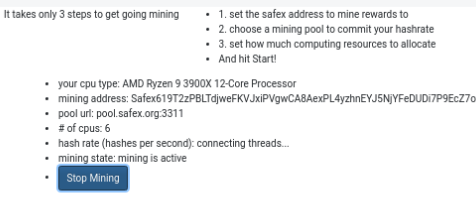
After a minute or two it will then replace that message with a number and that number is approximately how many hashes per second you are generating.
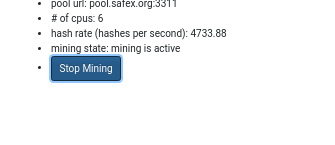
In our screenshot we are hashing on 6 threads generating 4733.88 hashes per second in that instance.
We can then check on the progress of the miner at the mining pool's website: https://pool.safex.org#worker_stats
By pasting in the address to where we are mining then we can see the statistics and Safex Cash cryptocurrency we are generating.