Mining SFX Using xmrig on a Mac
Learn how to set up xmrig on a Mac. Follow the straightforward explanation and support the Safex Network.
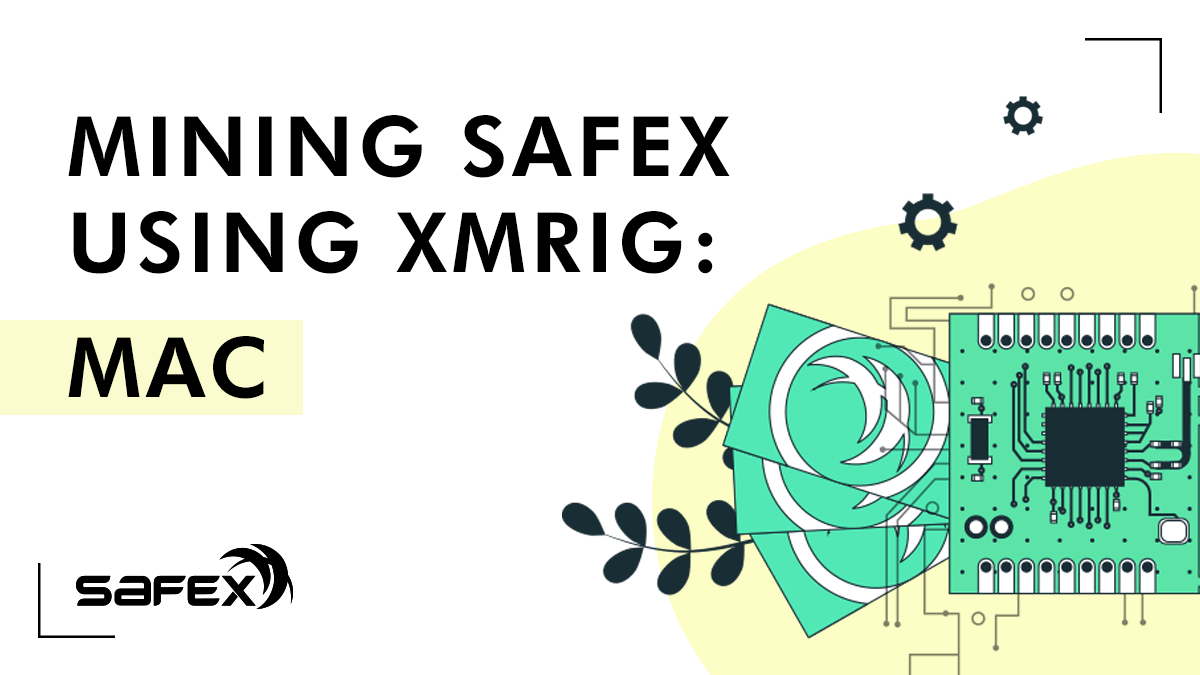
We are explaining how you can mine Safex Cash (SFX) on Mac. Keep in mind that a ''stronger'' machine will give you more results - more mined SFX. This time we are demonstrating mining on the laptop.
1. Download
Follow the link and download the Safex OSX file. Unpack it in a particular folder you dedicated for it.
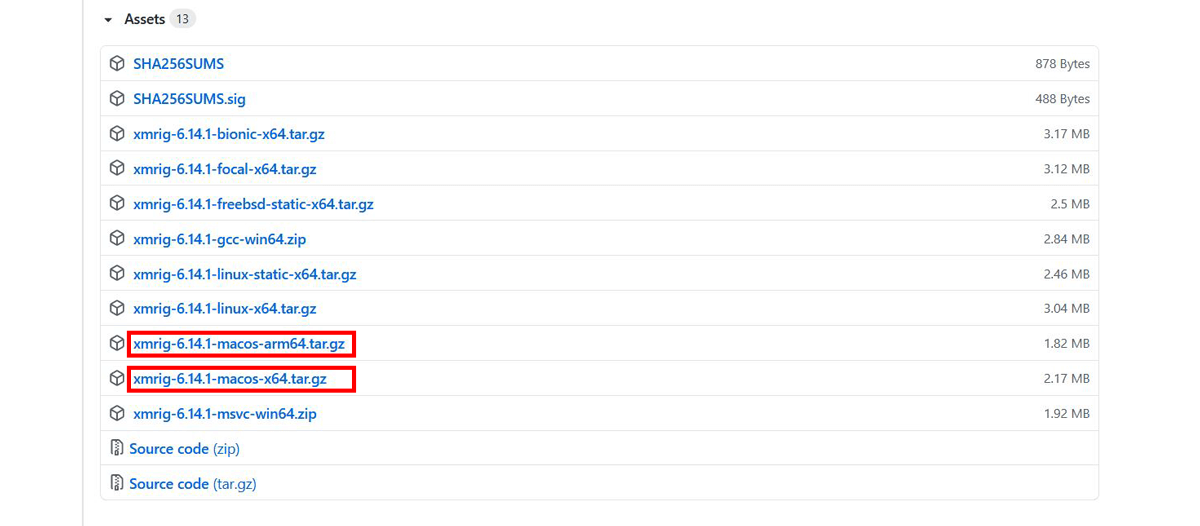
2. Prepare the xmrig application file
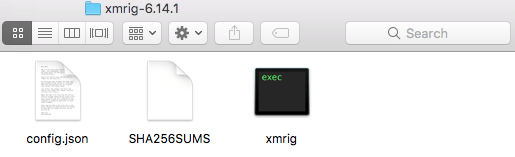
There will be only three files. The first thing to do would be a modification of the config.json file.
1) Open .json file in text editor. Scroll down until you find the "pools" section. Makes changes to the following lines:
- "algo": "rx/sfx",
- "url": "pool.safex.org:3311", [or another mining pool/port of your choice]
- "user": "Safex5zWHPNQSpWkxtwA5gFvkb7waYfj2LRJWLHo6jSkXpzJ5WUfgBfJWwz7VFQG1oGsYBefCpP13UrfnpZQuM1zN69wZn7Ekbf32", [The above should be your own safex address]
- "pass": "Laptop", [replace Laptop with whatever name you'd like to identify your rig by]
2) When it's edited, go on File and choose Save.
2. Install
Cryptocurrency mining code is often included in malicious software packages. To avoid running into trouble with your Firewall- disable your Mac Firewall:
Go to Security & Privacy, click on the Lock in the lower-left corner to make the changes. You will use your password, and then you will be able to turn off the Firewall.
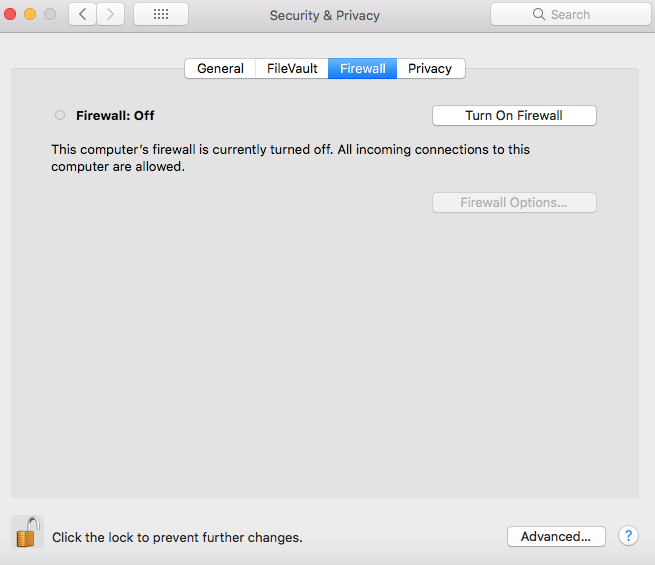
When it's disabled, you are ready to continue.
4. Start Mining
You can now double-click the xmrig file, and a mining window should open. After some initialization steps, you should start to see the new job from pool.safex.org lines appear, accepted lines, and within a minute or two, your hashrate speed should display.
You can now simply leave this mining in the background, although if you use the PC for other CPU-intensive purposes, you may want to stop mining at those times, simply to allow your everyday PC use to be optimal.
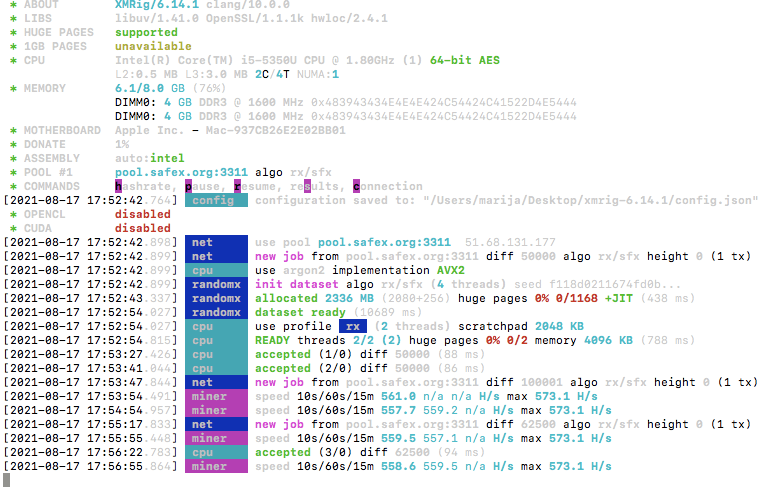
If you leave xmrig running while using other programs, you'll likely see a drop in hashrate while those other programs are being used.
For convenience, you may want to add a shortcut to the xmrig file onto your desktop to negate the need to navigate into the folder to start the program in the future.
5. Configuring Mining Pool Payouts
Now you might like to take a look at your mining progress. You can do this at the pool's website. We used the safex.org pool in your config.json settings, so we are looking at Pool Safex. If you decide to use some other pool, go to the website of whichever pool you used.

You will see a lot of statistics, so feel free to explore. For sure, you want to check your personal mining statistics and also configure your payout amount.
If you click on Worker Statistics (left column), then paste your safex wallet address into the field where it says Enter your address, then click the Lookup button - you can see all information about your miner.
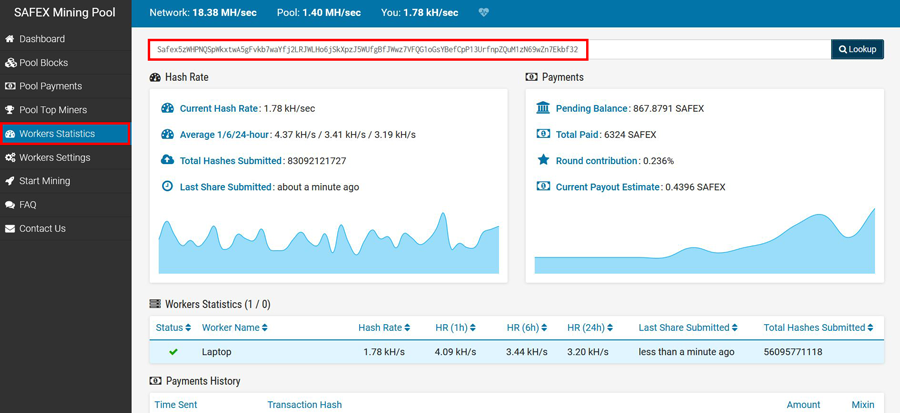
If you're mining with multiple devices and gave each device a unique pass name in their respective config files, then they'll each be listed separately in the Workers Statistics section.
In our previous text, where we explained how to mine using Windows PC, we mentioned that the default payout rate for the safex.org pool is set at 15. This might be a suitable payout rate if you're only mining with a low-end PC. For sure, you don't want to leave this rate too low because you might end with a high number of small payouts in your wallet - hundreds or potentially thousands of them. That will subsequently lead to higher transaction fees when you go to spend your SFX in the future.
Let's mention one more time: if you need to include multiple small outputs - transaction fees will be higher because kb data is higher. In such instances, if using the mined SFX for a high-value Marketplace Purchase, you may first need to amalgamate the small payout outputs back into your wallet as larger outputs via a simple Send SFX transaction first.
We can suggest leaving the software to work ~24 hours to get an idea of what your daily mining returns can be. This value fluctuates as the total mining hashrate fluctuates on the network.
If you want to change your payout figure, click on Worker Settings in the left column. Enter your safex wallet address in the Miner Address field, and the IP address of your home internet connection (assuming your rigs are running on your home network). If you are not sure what your home IP address is - just google What is my IP on any device currently connected to that network.
After that, you enter a new Minimum payout figure, then click the Set button.
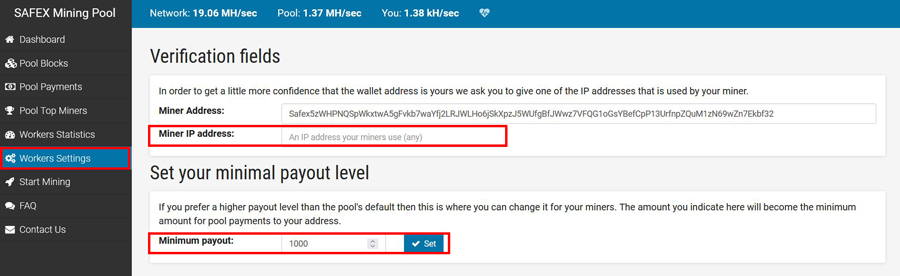
6. Housekeeping
You should occasionally take a look if newer versions of the xmrig software are out on the Safex GitHub releases page and update as necessary. These updates can improve mining hashrates and therefore bring you more SFX.
Also, keep an eye on the frequency of your mining pool payouts and adjust the payout figure to suit your particular preferences. The author personally is getting a payout every 4-5 weeks. Follow the conversation about mining on Safex Forum, or ask if you have any doubts.
Further reading about Safex Mining Pools can be found here.
