How & Where to check the Transaction History?
You want to check your transaction history on Safex Blockchain? Here is an explanation of how to do so.
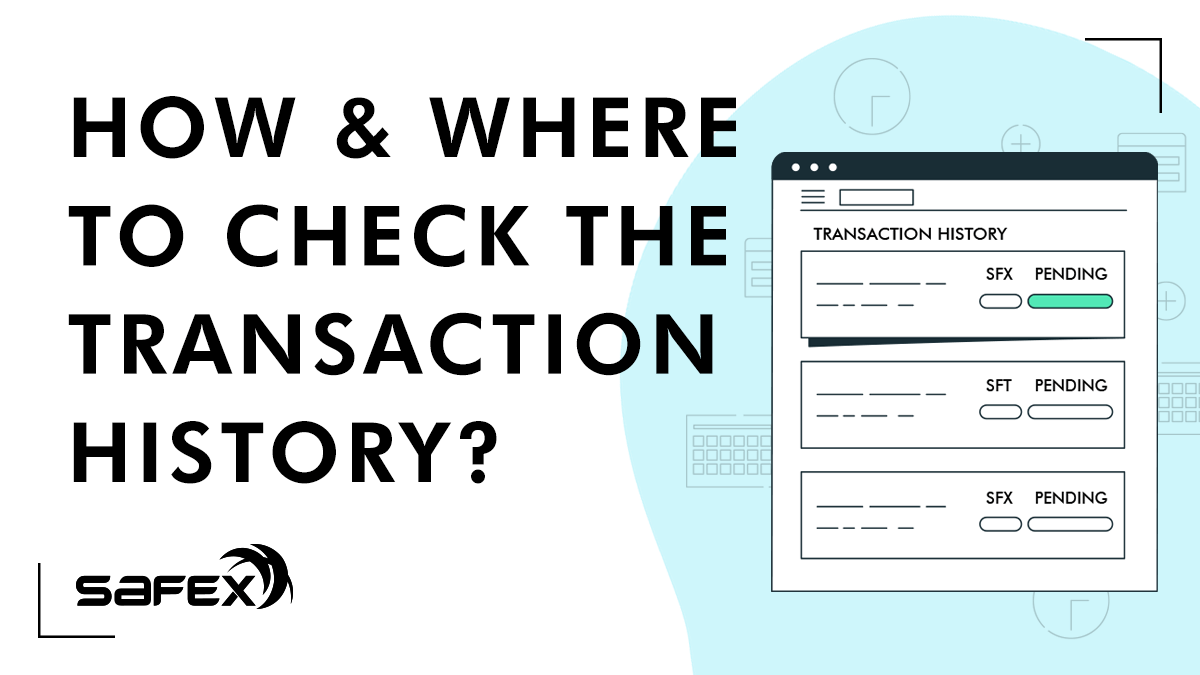
As Safex Tokens and Safex Cash are part of the privacy coin ecosystem, you are unable to view balances and transaction histories for any particular address via the Safex Block Explorer. The only way to see address balances and transaction history is by opening a software wallet. To do this, you must have access to that wallet (to have a .keys file and a password) or to have access to the private keys (or mnemonic seed) to restore the wallet. Therefore, only the owner of the wallet can see the transaction history.
Transaction History
When you enter the wallet, click on the History tab, and all transaction history will be displayed. The latest transaction will be on the top of this list. There you can see the date and time for each transaction, a transaction ID, was the transaction sent to you or from you, pending status, what coin was sent, amount, fee cost, blockheight, and number of confirmations.
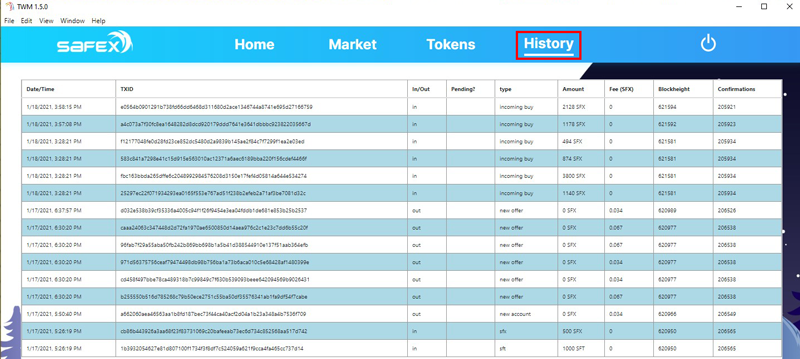
Private View Key
Technically speaking, advanced users could share their Private View Key only with another party and still keep their Safex Cash and Safex Tokens from being spent. Sharing of only the View Key does not show actual balance, as it only has access to incoming transaction information, not outgoing (spend) transaction info.
To do so, click on the Key on the Home page of your TWM Wallet. Type in your wallet password (the one you used to enter your wallet).
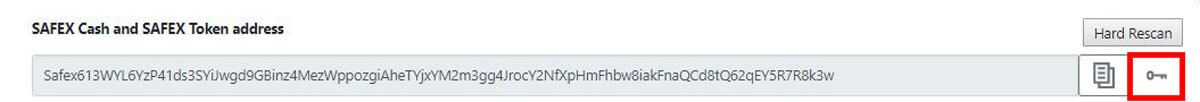
You will see all your keys, including the Private View Key (Private View Address).

Note: the Safex TWM Wallet is unable to create/restore a View Only wallet. Users will need to use the cli wallet if they wish to do so.
However, you should never share your keys/seed with any other party for any reason, let alone to allow them to see a transaction, as this would also give them full use of the wallet and access to your precious coins.
The best rule to follow: Never share your Private Keys/Seed.
Find more similar posts.
