How to Unstake Safex Tokens?
Learn how to Unstake Safex Tokens in just a few clicks.
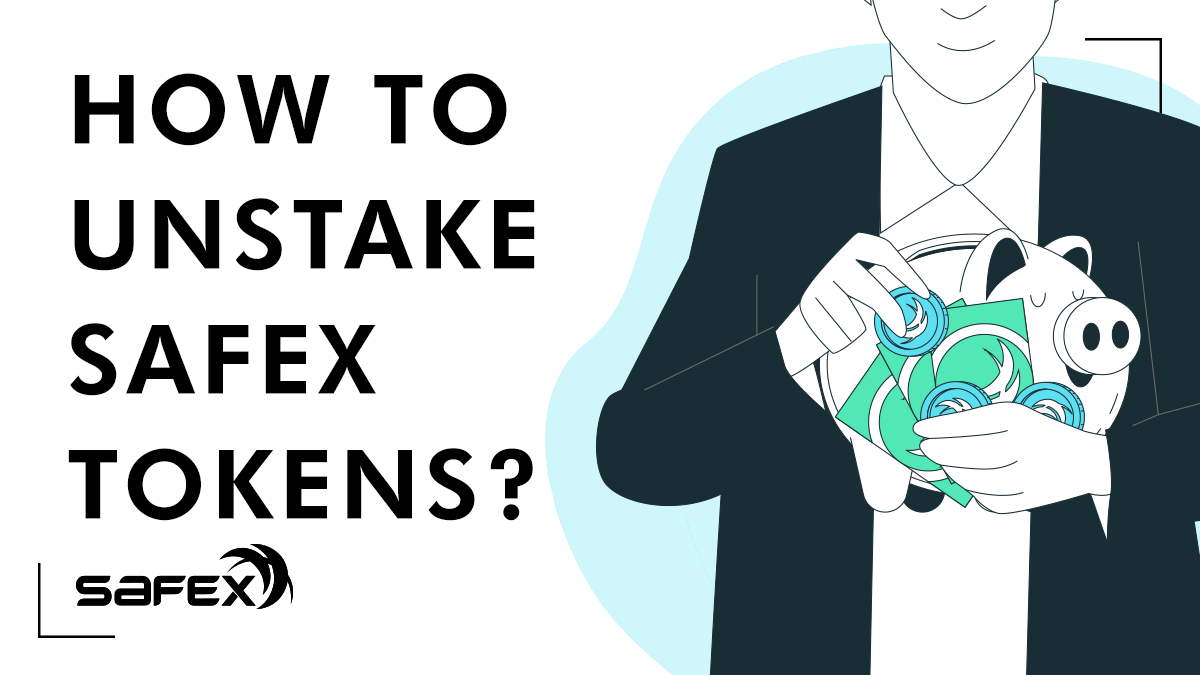
Unstaking Safex Tokens (SFT) is equally as easy as staking. It takes just a few clicks to Unstake Tokens and claim the accumulated Safex Cash (SFX).
To claim the accumulated SFX associated with a Staked SFT output, the user must perform an Unstake of that Staked amount. Once the Unstake transaction is processed, the accumulated SFX and the formerly staked SFT will return to the Wallet balance (after showing as Pending for 10 blocks).
Keep in mind:
You have to have tokens staked for 8000 blocks (10-11 days) before you decide to unstake them. Each Staked amount qualifies for revenue share at the next 1000-block interval. Revenue Share is calculated at the end of every 1000-block interval, so don’t be surprised if you can’t see any Safex Cash accumulating immediately. You can unstake only the total amount that was previously staked. To conduct the transaction, as always, you will need a small amount of Safex Cash.
Let’s start with unstaking
1. Choose which stake you want to unstake
If you have more than one ''package'' of staked Tokens, click on the arrow in the field ''Staked'' in the red box and choose which package you want to unstake. That could be important because one might have more accumulated Safex Cash than others. When you click on the arrow, the first stake (chronologically) will be at the top and any other listed below it. If you get confused, you can always look at the block number at Unstake Tokens - a smaller block number indicates that staking happened first.
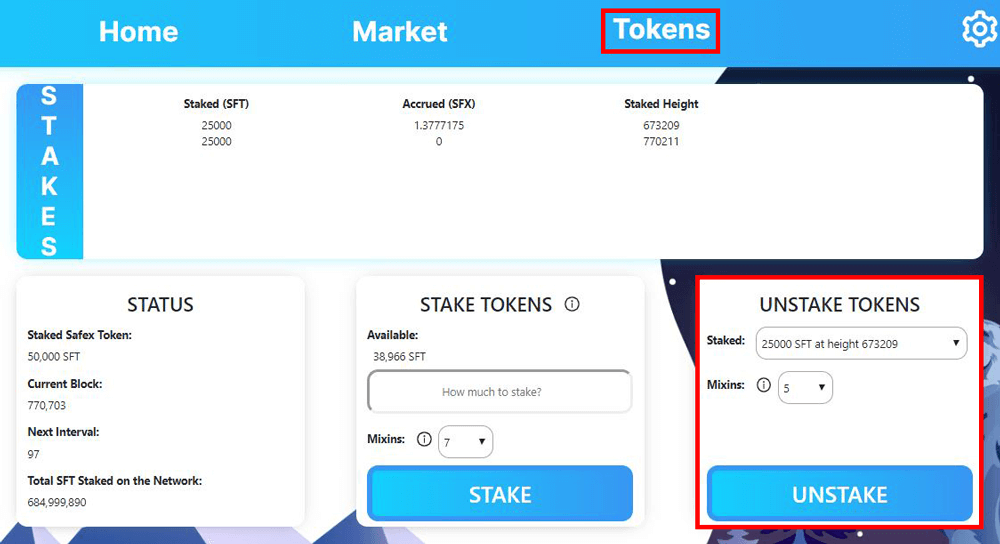
2. Choose mixin
Whilst the Wallet has the mixin dropdown available in the Wallet, the actual Unstake command doesn’t current utilise mixin. It makes no difference what mixin value you select, at least for now. Future blockchain upgrades may see mixins added to the unstaking function, and the wallet has simply been built to accomodate such future upgrade.
3. Click on the Unstake button
When you click on the Unstake button, you will get this message confirming you will unstake and collect SFT and SFX. In this case, 25000 SFT and 1.37 SFX:
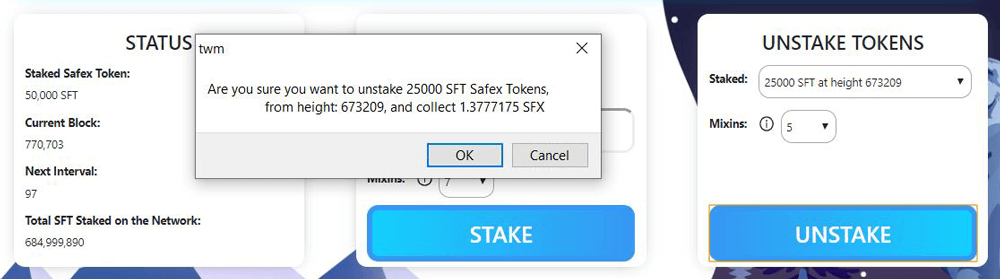
After you click on the Ok button, this message will pop out informing you what fee you will pay to conduct the transaction:
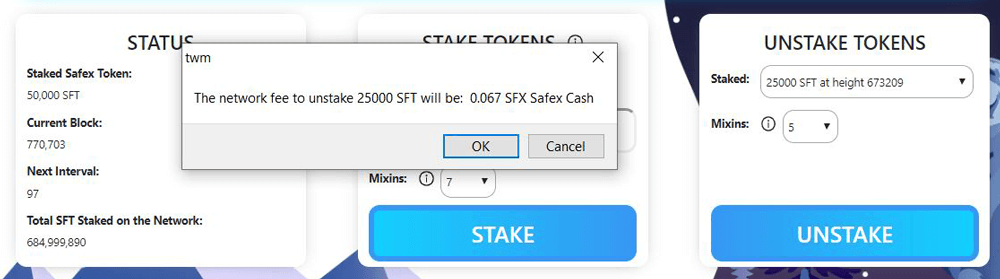
After you agree, you would need to confirm for the last time:
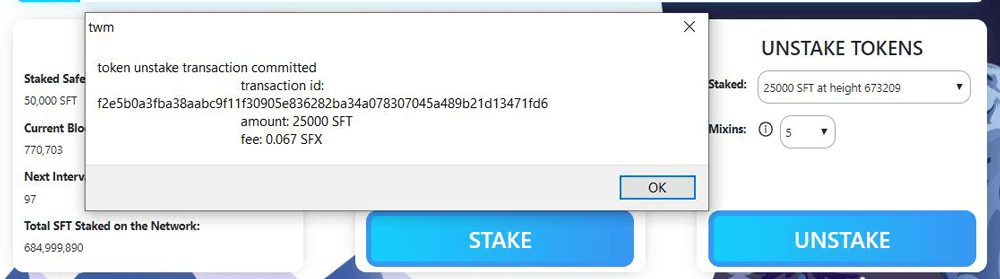
That is all you have to do. Soon after, you will see that your amount of staked Tokens decreased:
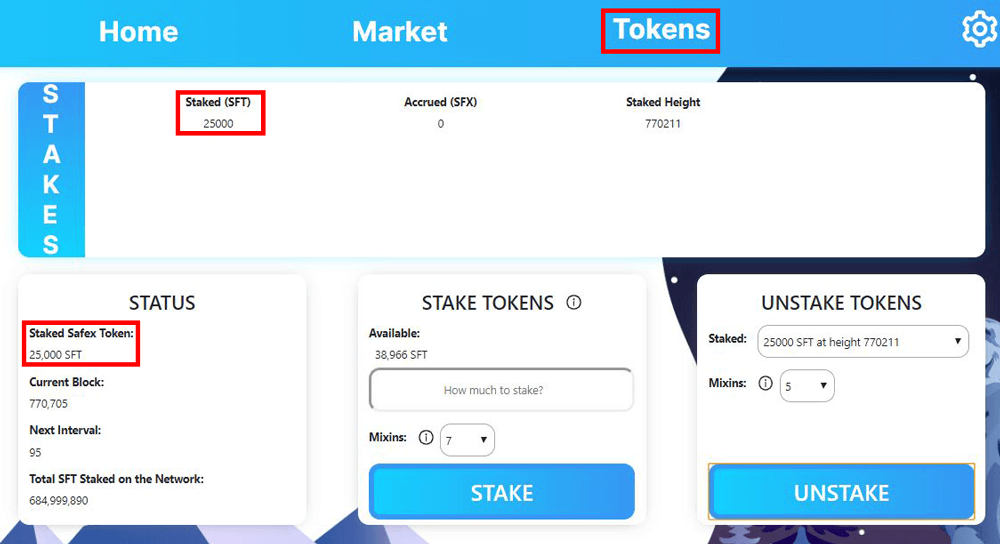
After 10 blocks, you will see the total amount of available Safex Tokens in your wallet that you can send, exchange, or stake again.
If you still don't have any coins staked, here is how to do so: follow the guide, stake your Tokens, and get revenue.
One final note: it is always a good idea to check the current block height, just in case you are only a few blocks away from the end of a 1000-block interval. If you unstake just before the end of an interval, and then don’t restake your SFT until after, then you would miss out on rev share for both 1000-block intervals. Always try to unstake and the restake the SFT in the same interval, to minimise the rev share you miss out on.
