CPU Benchmarks: What is the best processor for mining Safex Cash?
You are not sure which processor is the best for mining Safex Cash? Take a look at our CPU Benchmarks and start mining and supporting the Safex ecosystem.
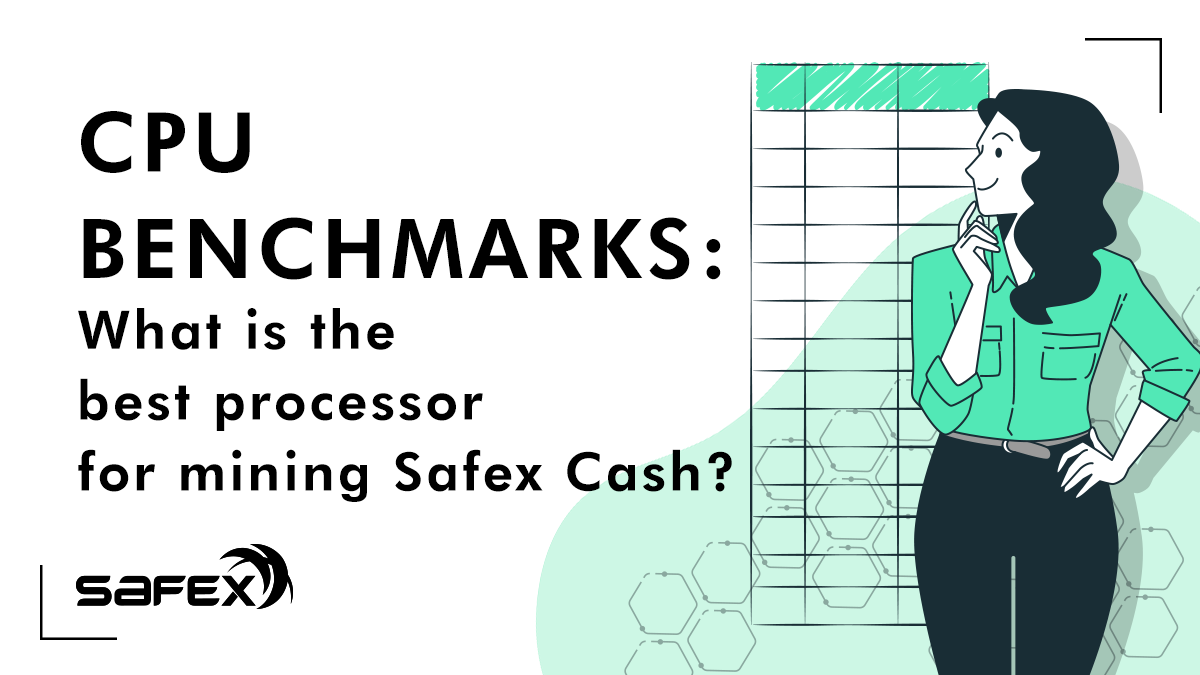
Safex Blockchain uses the RandomSFX algorithm for proof-of-work mining, as has been detailed here.
Below are reported hashrates for various CPUs and PC configurations, which have been compiled from community contributions via the Safex Forum.
If you don’t see your CPU listed here, then please contribute your information via the Safex Forum post (here), and this table will get updated from time-to-time.
|
CPU |
Hashrate |
Other reported details |
|
AMD Ryzen 9 5950X |
16500 H/s |
64 GB cl16 ram @ 3200, xmrig 6.16.3 on Win 10 |
|
AMD Ryzen 9 5900X |
16000 H/s |
16GB (2x8gb) CL14 memory, Win 10 |
|
AMD Ryzen 9 3900 |
14300 H/s |
16GB DDR4 3333MHz CL14 (2 x 8GB), Windows 10. Tuned… Gigabyte B450 S3H bios: Core performance boost “Disable”, fixed freq 3875mhz. Xmrig 6.15, Then I started to press timings with the DRAM Calculator for Ryzen. 2x Ballistix Sport LT [BLS2K8G4D32AESCK] |
|
AMD Ryzen 9 3900X |
13600 H/s |
16GB DDR4 3600MHz CL16 (2 x 8GB), Windows 10 |
|
AMD Ryzen 9 3900X |
13300 H/s |
16GB DDR4 3200MHz CL14 (2 x 8GB), Windows 10 |
|
AMD Ryzen 9 3900X |
13000 H/s |
16GB (2 x 8GB) DDR4 3200MHz, Gigabyte GA-B450 AORUS PRO AM4 ATX Motherboard, SFXOS |
|
AMD Ryzen 9 3900X |
12600 H/s |
16GB (2 x 8GB) DDR4 3200MHz, SFXOS |
|
AMD Ryzen 9 5900X |
12500 H/s |
16Gb (2x8Gb), Ubuntu |
|
AMD Ryzen 9 3900X |
12200 H/s |
16GB (2 x 8GB) DDR4 3600MHz CL16, Windows 10 |
|
AMD Ryzen 5 3600 |
6650 H/s |
4.15ghz locked, 16GB DDR4, windows, Huge pages enabled |
|
AMD Ryzen 5 3600 |
6400 H/s |
2x 8GB 3200 MHz RAM, Windows 10 |
|
AMD Ryzen 7 2700X |
4889 H/s |
16GB DDR4 3200MHz CL16 (2 x 8GB), Windows 10 |
|
AMD Ryzen 7 2700 |
4200 H/s |
Ubuntu 18 |
|
AMD Ryzen 5 2600 |
4100 H/s |
3.4GHz, 16GB , Win10 |
|
Ryzen 7 2700 |
4000 H/s |
Gigabyte B450 Motherboard 16GB G.SKILL Trident Z DDR4 |
|
Ryzen 7 4800H |
3100 H/s |
16gb 3200Mhz Ram, Windows 10. with 4 threads (L3 cache of 8mb). ASUS Laptop |
|
Intel Core i7-7700K |
2463 H/s |
32GB DDR4 3000MHz CL15 (4 x 8GB), Windows 10 |
|
Intel Core i7-4770 |
2338 H/s |
32GB DDR3, Ubuntu 18.04, Huge Pages enabled |
|
Intel i7-10510U |
2300 H/s |
16Gb 2667 MHz Ram, Windows 10, on 4 threads (L3 cache of 8mb). Laptop |
|
Intel® Xeon® E3-1225 v5 |
2025 H/s |
3.30GHz, 32GB, Ubuntu 18.04LTS |
|
Intel 2GHz Quad i5 |
2000 H/s |
MAC OS Big Sur, 16GB 3733 DDR4, with Hugepages |
|
Intel i7-6700HQ |
1400 H/s |
16gb DDR3, Win10 |
|
Ryzen 5 3350G |
1300 H/s |
Ram 16gb / 2666mhz (2 threads) |
|
Intel 2GHz Quad i5 |
1100 H/s |
MAC OS Big Sur, 16GB 3733 DDR4, without Hugepages |
|
Intel i7 3540M |
1000 H/s |
8GB DDR3, Windows 10, 600 H/s on daemon using three threads, 1000 H/s on xmrig two threads, huge pages on. All solo mining |
|
Intel Core i7-3537U |
960 H/s |
2.00GHz (2 cores), 4GB RAM , Ubuntu 20 (ASUS Laptop) |
|
Intel Core i5-6600K, |
936 H/s |
3.9GHz, 32GB RAM, Win 10 |
|
AMD FX-6300 |
720 H/s |
32 GB DDR3, Win7 |
|
Intel i3 4130 |
630 H/s |
8GB DDR3, Win7 |
|
Intel Core i5-2540M |
540 H/s |
8GB RAM, Windows 7 Pro |
If you’re considering your hardware options and don’t see your CPU listed here, then the xmrig RandomX benchmarks table may assist, as RandomSFX is a variant of RandomX, and hashrates will be close to identical.
Remember, every hash counts, so no matter what PC you own, as long as it meets the minimum specifications, you can be earning SFX by following any of the mining tutorials provided here.
